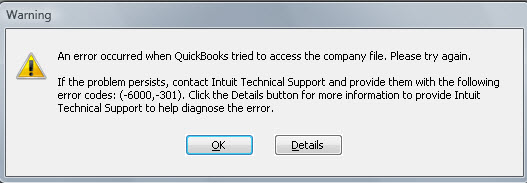Quickbooks File Repair
"Guaranteed Recovery, or no charge!"
We repair Quickbooks data files from any version of QuickBooks (version 1 for DOS to the latest, Pro/Premier/Enterprise 2017). Our recovery success rate is over 95% due to our commitment to quality. This is a guaranteed service and unlike other services, there is never a charge if we cannot repair your data file.
Common Quickbooks Repairable Problems:
"Success Rate: 95%!"
The following are common problems that we have repaired. We can repair other related problems as well. If you do not see your problem in the list, please contact us to see if it can be repaired (The good news is that most Quickbooks issues can be repaired!).
- Any C= error code like C=43, C=44, C=88, C=224, etc.
- An error occurred when Quickbooks tried to access the company file.
- Series -6000 error codes when opening or using your data file (-6177,0), (-6000, -82), (-6000, -30),(-6000, -301), (-6000, -305), (-6123, -xxx), (-6143, -301), (-6150, -1006), (-6177, 0), (-6189, -82), (-6210, 0), 80070057
- Quickbooks error codes when opening or using your data file -6000, -6123, -6150, -6177, -6189, -6210, -6190, -1005
- "QuickBooks Unrecoverable error code", "Fatal application error", "Assertion Failed"
- "QuickBooks has Experienced a Problem and Must be Shut Down", "We're sorry, QuickBooks encountered a problem... Error codes: (-12, 0)"
- "Error: "An error occurred when QuickBooks tried to access the company file. Try again. If the problem persists, contact Intuit Technical Support and provide the following error codes: (-9,0)."
- Error 13985 28035 occurs when opening QuickBooks
- "Error -13,0 when converting a file to QuickBooks"
- "Error -6175,0: An error occurred when QuickBooks tried to access the company file"
- "Error -6150, 0: An error occured when QuickBooks tried to create, open or use the company file"
- "Error: An error occurred when QuickBooks tried to access the company file...(-1,0)"
- "Error -6190, -816: QuickBooks was unable to open the company file when opening a file"
- "Error: -6147,0: This is not a QuickBooks data file or there is a problem with the data file"
- "Error -6000, -301: An error occurred when QuickBooks tried to access the company file."
- "Error -6190, -816: QuickBooks was unable to open the company file when opening a file"
- "A corrupt transaction link has been encountered. Try to fix this problem by rebuilding your company file. If the problem persists, contact QuickBooks technical support. QuickBooks will shutdown."
- "Unrecoverable error 02888 39931 when opening QuickBooks"
- verify.c (380) : CHECKPOINT: 10440: Verify Memorized Transaction: Orphaned master
- "SendErrorAPIs.cpp (293) : MESSAGE: LVL_ERROR--QuickBooks has experienced a problem and must be shut down."
- Qbwin.log: LVL_SEVERE_ERROR--GetDecryptedCreditCardNumber The decryption has failed
If you have a Quickbooks corruption issue that is not listed above, please contact us and we will get back to you ASAP.
Warning: An error occurred when QuickBooks tried to access the company file. Please try again. If the problem persists, contact Intuit Technical Support and provide them with the following error codes: (-6000, -82). Click the Details button for more information to provide Intuit Technical Support to help diagnose the error.
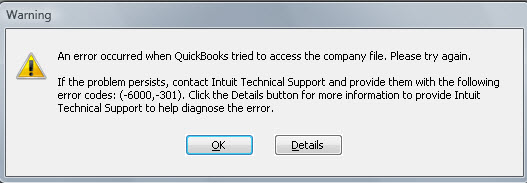
Other Error Codes
You may see any of the following error codes:
Quickbooks Error code 80070057
Quickbooks Error code -6150 -1006
quickbooks error 6000
Quickbooks Error codes
quickbooks error 1334
Quickbooks Error code 6000
quickbooks error 6177
quickbooks error 6150
Quickbooks Error code 6190
quickbooks error 6147
Error Description
According to Intuit, this error can be caused by one or more of the following issues:
- The Quickbooks Transaction Log file (.TLG) is damaged
- The Network Descriptor (ND) file is damaged
- The Data Source Name (DSN) file is damaged
- Quickbooks Company file (QBW) is damaged.
- Encryption software is installed on your computer.
Basic Troubleshooting
To fix the "-6000, -82" error, try one of the following:
- Restart your computer and re-open the data file
- Update to the latest release of Quickbooks
- Rename the .TLG file to .TLG1 and restart Quickbooks
- Disable encryption software and re-open the data file
We work with all versions of Quickbooks from DOS version 1.0 to Quickbooks Enterprise/Premier/Pro/Pro Plus 2016. We also work with all international versions of Quickbooks: Quickbooks US, Quickbooks Canada, Quickbooks UK, Quickbooks Australia and NZ (ReckonAccounts).