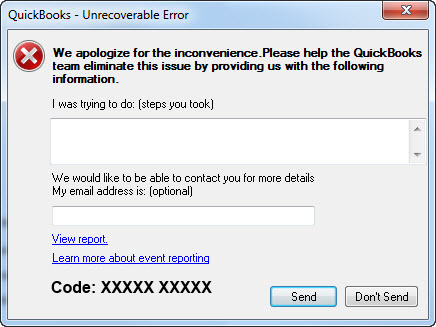"Abnormal program termination"
Quickbooks displays the following error message:
"Abnormal program termination". We apologize for the inconvenience. QuickBooks must close immediately. Any unsaved data will need to be re-entered.
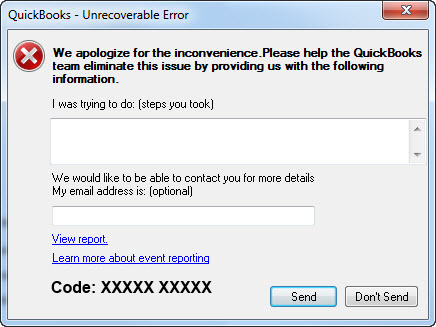
Other Error Codes
You may see any of the following error codes:
Error: Runtime Error! When opening QuickBooks
Error when opening QuickBooks: Microsoft Visual C++ Debug Error Program: C:\Program Files\Intuit\QuickBooks\QBW32.exe Abnormal Program Termination
"Runtime Error! Program:C\Program Files\Intuit\QuickBooks2011\qbw32.exe. This application has requested the Runtime to terminate it in an anusual way"
Error Description
This error indicates that QuickBooks has detected data corruption and can no longer access your data file. There are several possible causes of the error. First, you may want to try and restart your computer and your database server to see if this resolves the error. If that doesn't work, make sure QuickBooks is configured properly and the computer that hosts the data file is working properly.
How to repair a file with the Abnormal program termination error code?
How can I use the reboot.bat to repair the runtime error?For Windows 7, 8 or Vista, right click on the QuickBooks icon on your computer and then select the option for Properties. Then click open File Location. In Windows XP, right click on the icon and open properties and afterwards select the option for “Find Target”. Click on Reboot.bat file and do not manually close this window, it will close automatically. Then reboot Windows and restart your QuickBooks.
How to Fix this Error?
"Guaranteed Recovery, or no charge!"
If you are unable to resolve the error using the basic troubleshooting steps mentioned above, your data file is most likely to be corrupted and will need to be repaired using a
Quickbooks Data Recovery Service.
We work with all versions of Quickbooks from DOS version 1.0 to Quickbooks Enterprise/Premier/Pro/Pro Plus 2016. We also work with all international versions of Quickbooks: Quickbooks US, Quickbooks Canada, Quickbooks UK, Quickbooks Australia and NZ (ReckonAccounts).