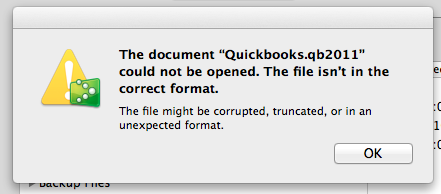"Database disk image is malformed"
Quickbooks displays the following error message:
"Database disk image is malformed". Please contact Intuit Technical Support and provide them with the error codes. We apologize for the inconvenience. QuickBooks must close immediately. Any unsaved data will need to be re-entered.
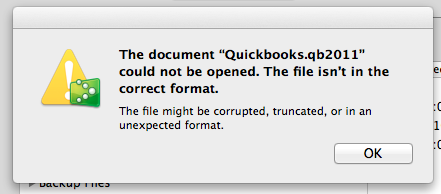
Other Error Codes
You may see any of the following error codes:
Error Code "database disk image is malformed” The file isn't in the correct format. The file may be corrupted, truncated, or in an unexpected format.
Error Description
This is a rare corruption issue with the SQLite database used by Quickbooks. For a technical description, look at possible causes of SQLite corruption.
Database Corruption on the SQLite website that lists the ones due to bugs in SQLite, and here's another titled
How to corrupt your databaseBasic Troubleshooting
To fix the error, try one of the following:
- Restart the Mac and re-open the data file
- Copy the file to a new location like the Desktop and try to open the file again
- Open the file on a different computer
How to Fix this Error?
"Guaranteed Recovery, or no charge!"
If you are unable to resolve the error using the basic troubleshooting steps mentioned above, your data file is most likely to be corrupted and will need to be repaired using a
Quickbooks Data Recovery Service.
Quickbooks Mac Repair Service
We work with all versions of Quickbooks for Mac from version 2006 to Quickbooks for Mac 2016.